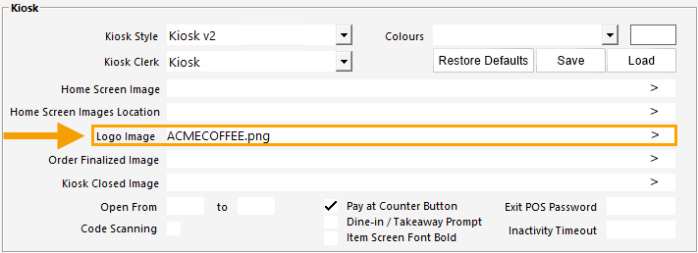
The recommended Kiosk Logo Image resolution is 150x45, however, Idealpos Kiosk will auto-fit larger images in the area designated for the logo.
Supported Kiosk Logo Image file formats include JPG and PNG.
To specify a custom Kiosk Logo, place the desired image file into the following folder location of each POS Terminal/Kiosk:
Go to: Back Office > Setup > POS Terminals > Select the Kiosk Terminal > Modify > Display/Kiosk.
Within the Display/Kiosk tab, enter the filename of the Kiosk Logo Image into the Logo Image field.
After the logo has been configured, the Kiosk will need to be restarted for the change to take effect.
The logo will appear on the top-left corner of the Kiosk screen.